Editor's review
Any software developed for the Windows OS would invariably use icons and many of these icons may be closely related to the ones found in the OS. Moreover the quality and the finesse of the icons encompassed by an application also contribute too its popularity. So a tool like M Icon Editor 1.11 that can help you edit Windows icons with ease is expected to find many takers in the graphics designer community and software development firms. This compact yet useful tool comes with a host of interesting options such as flood fill and a tabbed interface which makes it a pleasure to use. Moreover its multi-window dynamic interface allows you to work with a bunch of icons at a time.
On launch the M Icon Editor 1.11 presents before you a strikingly minimalistic interface with a basic graphics toolbox. To a first time user, the interface and the options would look similar to Ms Paint application. It however is much more suitable for working with icons and gives you extensive features to rotate objects and modify the display. You can modify the color gradients as per your taste and use its powerful zooming options to visualize the icons in detail. Once created, an icon can be saved in various size formats and if needed in greyscale too. The application, thanks to its small size, can be downloaded and installed within minutes and works with nearly Windows operating systems in vogue. It further offers a thirty day trial period for users to evaluate the product.
After trying out the M Icon Editor 1.11 we can safely rate it with a score of two and half rating stars for meeting out its said objectives and its overall ease of use. If you are looking to design custom icons for a Windows application, this tool should merit a look.


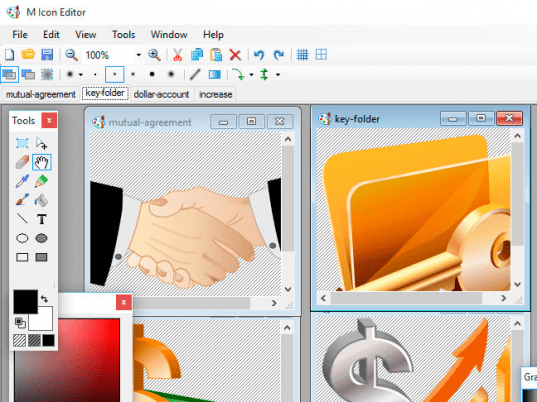
User comments